Hot! How to Use Airtel 2G Plan On 3G Network
Airtel released two cheap subscription plan, 2GB for N200 and 6Gb for N500 check how to subscribe here but Airtel allow this subscription to work on 2G network only that means you have to switch your phone to 2G network before you can browse with the data.

In this post I will show you how you can make the Airtel 2G plan work on 3G network, follow the guide below.
Firstly Download Finch Vpn via Playstore or Here
After installing launch the app
Click on the 3 line at the top left corner >> click on Login
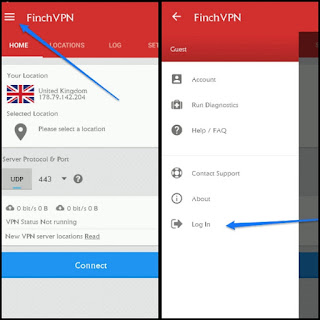
If you have an account already just login into your account, if don't have an account Click on "Register" to sign up for new account

After you have successfully created a new account now login into your account
Click on Settings >> Tick Local Port Binding
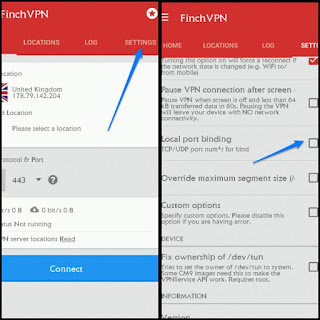
Now choose Local Port Number >> delete the 1194 there and put 49201

Go back to first page click UDP select 80 >> Click location and select Free Server
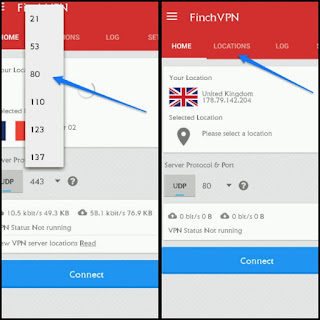
Finally Click Connect, wait for it to connect.

That's all... Enjoy Browsing. Thanks to Akinslord Da Braveheart for sharing and confirming this tweak.

In this post I will show you how you can make the Airtel 2G plan work on 3G network, follow the guide below.
how can I make my Airtel 2G Plan Browse Fast?
Firstly Download Finch Vpn via Playstore or Here
After installing launch the app
Click on the 3 line at the top left corner >> click on Login
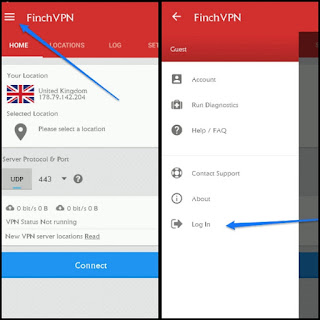
If you have an account already just login into your account, if don't have an account Click on "Register" to sign up for new account

After you have successfully created a new account now login into your account
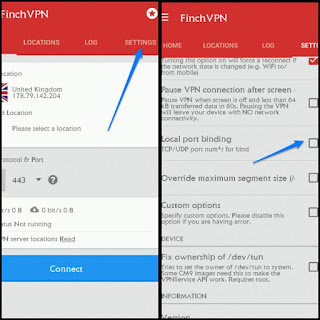
Now choose Local Port Number >> delete the 1194 there and put 49201

Go back to first page click UDP select 80 >> Click location and select Free Server
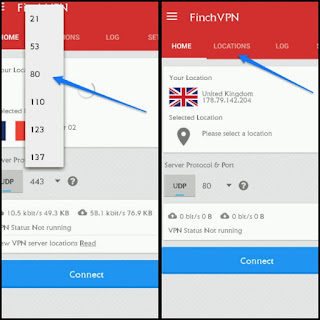
Finally Click Connect, wait for it to connect.


No comments:
Post a Comment